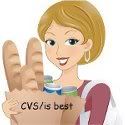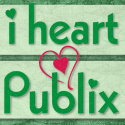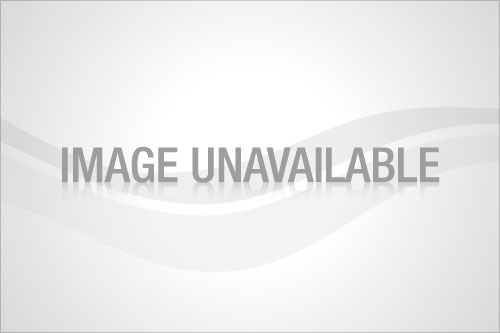Blog Archive
Labels
CVS 101
Read through this if you are not farmiliar with shopping and saving with CVS.
1. First and foremost you will need to go into your local CVS/pharmacy and request a CVS Extra Care card (as pictured above). This is your ticket to all the savings at CVS, without it you won't be able to receive CVS's deals.
First Three Most Important Steps
1. First and foremost you will need to go into your local CVS/pharmacy and request a CVS Extra Care card (as pictured above). This is your ticket to all the savings at CVS, without it you won't be able to receive CVS's deals.
2. Next scan your card at the Coupon Center inside your local CVS store. You can scan it once every 24 hrs. for great CVS Coupons, that can be combined with Manufacture Coupons.
3. Finally, when you get home to log in to CVS.com and register your CVS Extra Care card, and include your email address. From time to time, CVS will send you great offers via email that you won't want to miss. It's important to have your card register not only for offers but in case you were to not have your card on you one day, the associates at CVS will be able to retrieve your CVS Extra Care card via your phone number.
The Three Saving Scenarios
There are a few ways to save at CVS. I am going to go over each scenario with you, and you can choose which scenario best works for you. In saying that, there are going to be fantastic weeks at CVS to save money, and weeks where the savings are not so great. Depending on the kind of sales week you may even choose to use a different scenario to get the best possible savings at CVS.
If you are new to shopping and saving at CVS just know that it can take some time and practice to understand how to use a couple of the scenarios I am about to present to you. The first scenario, which I will refer to as the Quick Saver, because it is the more obvious way. The second scenario I will refer to as the Needs Saver. And finally, for the more 'advanced' CVS shoppers there is the Rolling Saver.
A couple of side notes regarding ECB: (taken directly from CVS.com website)
1. To redeem your Extra Bucks online, the entire coupon amount must be used at one time (either in-store or online). There is no partial redemption of Extra Bucks, and no credit or cash will be given back for unused Extra Bucks. Coupons for Extra Bucks are distributed at the bottom of store register receipts for use with your next purchase.
2. Offers, products and pricing in the advertised weekly store circular ads are available at CVS/pharmacy store locations, but are not available online
3. Excludes alcohol, tobacco, lottery, gift cards, money orders, postage stamps, pre-paid cards, prescriptions, and special order Home Health Care items, including footwear.
4. Excludes pharmacy items paid for in whole or in part by state and/or federal health care programs and prescriptions purchased in-store in NJ and NY, and controlled substances in Louisiana. CVS/pharmacy's ExtraCare program limits ExtraBuck® rewards on prescriptions to $40 per year per card. This cap on Rx rewards was adopted for all customers to ensure that CVS/pharmacy is complying with all federal and state laws and regulations regarding prescription drug purchases.
- You can, however, earn $1ECB with every two prescriptions filled at CVS
Scenario 1- Quick Saver:
Every week CVS will have new sale items (CVS' sales week is from Sunday-Saturday). Many, but not all, of the items on sale will have Extra Care Bucks (ECB). ECB are, for all intensive purposes, 'money' back that you can use for most items sold at CVS on your next purchase.
Here's an example:
Sale Item: Gillette Body Wash
- Regular Price: $5.99
- Sale Price: $4.99
- CVS will have a little yellow sign under or next to the item that says, "You pay $4.99, and get back $2.00 ECB, it's like you pay $2.99"
- Meaning you pay Out Of Pocket (OOP), with your own money, $4.99.
- After you pay and your receipt prints at the bottom there will be an ECB for $2.00, good to use on your next purchase at CVS.
- It's as though CVS gave you $2.00 back, BUT only good at CVS, and it does have an expiration date, usually around a month's time in which you have to use the ECB.
- Use: -$2/1 MFQ from RP 12/12 (this is an example, btw)
- OOP: $2.99 (Savings of 50%)
- Recieve: $2.00ECB (good on your next purchase)
- As though you only paid $.99, a savings of 83%
The Quick Saver scenario is just a saver who comes in and buys all items on sale with their appropriate coupons and makes on large transaction, and leaves the store with quite a few ECB to use on their next purchase.
PROS:
This is the easiest of the three scenarios, and I recommend the Quick Saver for those of you who have not shopped and saved at CVS before. It's very straight forward. And anyone can do this and not feel completely overwhelmed or confused.
CONS:
Your first one or two shopping & saving trips at CVS will cost you a lot out of pocket, just be aware of this, as you will only have MFQ and SQ, and no ECB. However, once you have a few extra ECB in your pocket for each of your next purchases then your savings will go up even more and you will have less out of pocket.
Scenario 2- Needs Saver:
The Needs Saver is a bit similar to the Quick Saver with a small twist. Instead of making one transaction, the Needs Saver will make two transactions. Here's how this works.
Let's use the Gillette sample from above and throw in another item that you'll receive $4ECB after purchase. Giving you a total of $6ECB.
You will then also purchase some Need Items (items that you are in need of and that are a bit more costly OOP and/or not on sale). Some of these type of items, which I personally include in my own shopping extravaganza, are paper products (toilet paper, paper towels, napkins, ect), laundry cleaning items (detergent, softener, dryer sheets), milk, eggs, and so on and so forth.
**NOTE: Be sure to let your cashier know you will be breaking your items up into two transactions**
Transaction #1:
Transaction #2:
If you want, and I would suggest, is to be even more diligent and purchase your Need Items that are closer in cost to the total in ECB that you have on hand, therefore paying nothing, other than tax, OOP on transaction #2, further increasing your savings!
PROS:
This is a fairly simple process, and pretty easy for any newbie to CVS. You will save a lot of money on Need Items, whereas you may not have been able to otherwise. I believe this is a great way to save on those more expensive items such as paper products & laundry products. I also like to buy my milk this way as well, since getting milk on sale at a great price is VERY rare.
CONS:
Your first transaction you will start with zero ECB, causing a bit more OOP for the first transaction. However, you should have Q for all the products you purchase in the first transaction, but you won't have any ECB.
Scenario 3- Rolling Saver:
This is a combination of the other two but a bit more strategic, and can actually take some practice. Some may get this right away while others may need a little assistance.
The Rolling Saver will have multiple transactions, the biggest goal is to use nearly all the ECB in one shopping trip as they can, but still try and leave with some ECB, while paying as little out of pocket as possible.
There are a couple of goals and strategies involved. One- it really helps to have great sale items, that are either FREE or Money Makers when using this scenario. Giving you even bigger savings in the long run.
You also want to have your items strategically thought out and which transactions they will need to go in. (Basically, ever item you are purchasing will be paid for in a specific order or transaction to create the best possible outcome of little to no money out of pocket).
It takes some planning BEFORE you go shopping. You'll want to look through the CVS ad and pick out the best sale items and then arrange them in the transaction order before going.
The goal is that with your first transaction you'll receive so many ECB backs, you will then 'roll' (or use) those ECB from this first transaction for the second transaction, and you keep doing that with every transaction. This is called 'rolling' your ECB.
If you look at the Needs Saver you did a 'roll' transaction there. With the Rolling Saver it isn't necessarily about buying need items, it's about stocking up on items that are on sale and paying as little out of pocket as necessary.
You can certainly throw in some need items is this type of scenario, you will end up paying a bit more OOP but that is also ok.
The Needs Saver is a bit similar to the Quick Saver with a small twist. Instead of making one transaction, the Needs Saver will make two transactions. Here's how this works.
Let's use the Gillette sample from above and throw in another item that you'll receive $4ECB after purchase. Giving you a total of $6ECB.
You will then also purchase some Need Items (items that you are in need of and that are a bit more costly OOP and/or not on sale). Some of these type of items, which I personally include in my own shopping extravaganza, are paper products (toilet paper, paper towels, napkins, ect), laundry cleaning items (detergent, softener, dryer sheets), milk, eggs, and so on and so forth.
**NOTE: Be sure to let your cashier know you will be breaking your items up into two transactions**
Transaction #1:
- Buy 2 Gillette Deodorants ($4.99) - Receive $4ECB
- Buy 1 Body Wash ($4.99) - Receive $4ECB
- Use: 2 -$2/1 Gillette Deodorants & 1 -$1/1 Body Washes
- OOP: $9.97 + tax
- Receive: $8ECB after purchase
Transaction #2:
- Toilet Paper ($5.99)
- Milk ($3.39)
- Use your $8ECB from transaction #1
- OOP: $1.29
If you want, and I would suggest, is to be even more diligent and purchase your Need Items that are closer in cost to the total in ECB that you have on hand, therefore paying nothing, other than tax, OOP on transaction #2, further increasing your savings!
PROS:
This is a fairly simple process, and pretty easy for any newbie to CVS. You will save a lot of money on Need Items, whereas you may not have been able to otherwise. I believe this is a great way to save on those more expensive items such as paper products & laundry products. I also like to buy my milk this way as well, since getting milk on sale at a great price is VERY rare.
CONS:
Your first transaction you will start with zero ECB, causing a bit more OOP for the first transaction. However, you should have Q for all the products you purchase in the first transaction, but you won't have any ECB.
Scenario 3- Rolling Saver:
This is a combination of the other two but a bit more strategic, and can actually take some practice. Some may get this right away while others may need a little assistance.
The Rolling Saver will have multiple transactions, the biggest goal is to use nearly all the ECB in one shopping trip as they can, but still try and leave with some ECB, while paying as little out of pocket as possible.
There are a couple of goals and strategies involved. One- it really helps to have great sale items, that are either FREE or Money Makers when using this scenario. Giving you even bigger savings in the long run.
You also want to have your items strategically thought out and which transactions they will need to go in. (Basically, ever item you are purchasing will be paid for in a specific order or transaction to create the best possible outcome of little to no money out of pocket).
It takes some planning BEFORE you go shopping. You'll want to look through the CVS ad and pick out the best sale items and then arrange them in the transaction order before going.
The goal is that with your first transaction you'll receive so many ECB backs, you will then 'roll' (or use) those ECB from this first transaction for the second transaction, and you keep doing that with every transaction. This is called 'rolling' your ECB.
If you look at the Needs Saver you did a 'roll' transaction there. With the Rolling Saver it isn't necessarily about buying need items, it's about stocking up on items that are on sale and paying as little out of pocket as necessary.
You can certainly throw in some need items is this type of scenario, you will end up paying a bit more OOP but that is also ok.
Subscribe to:
Comments (Atom)